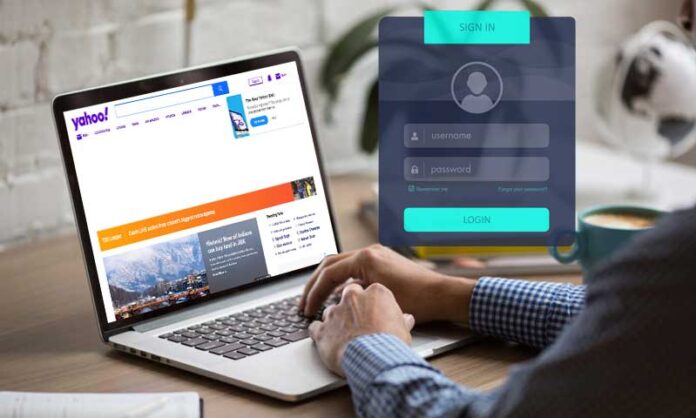
In the year 2017, Verizon retired and migrated their email to AOL, another email provider owned by verizon.net. But if you have switched to another email provider like Outlook or AOL after the notice of migration, you can still access your verizon.net email address.
Note: if you are a Verizon user and previously migrated all your email data to Yahoo, you can access them through Yahoo (owned by Verizon).
This blog post will discuss Verizon email settings for SMTP, POP, and IMAP and set them up in a third party email.
But first, why did Verizon decide to retire?
In 2017, Verizon withdrew its email services, i.e., you can no longer use Verizon.net via Verizon’s own email program.
But Why?
Verizon states that there are “better and more capable email providers available” and decided to focus on other ventures that can add value to their customers. Their internet, Fios, TV, and phone services remain the same while they withdrew their email services.
Another question that comes to our mind is, Can we still use the Verizon email?
The answer is Yes! Verizon users who migrated their email account and data to another email provider like AOL or Yahoo before 5 December 2017 can use their Verizon email account.
But if you have not migrated your email data to another mail provider before the data mentioned, you cannot access your email account. All the data has been erased after 5 December 2017.
Here are the steps to set up Verizon email in AOL.
You can use AOL only if you have migrated your Verizon email data before 5 December 2017.
Setting up your AOL account is very easy.
Step 1: Go to the AOL Email home screen.
Step 2: Type your email address registered with Verizon. Your email should end with @verizon.net.
Step 3: Follow all the instructions given to create a password for your AOL email account.
Step 4: You can now use your email after signing in to your AOL account.
Note that if you are setting up Verizon email with some other email providers you will need to set up incoming and outgoing services, i.e., SMTP and POP/IMAP on your mobile and desktop.
What is SMTP?
SMTP or Simple Mail Transfer Protocol is a protocol that lays down the rules for sending an email through the internet. SMTP is a standard protocol used by most email providers to send mail from an outgoing mail server.
It is important to note that SMTP deals with sending emails. What about the incoming emails? You can use POP and IMAP servers.
What are POP and IMAP?
POP and IMAP are used to transfer email on the internet. They are used to receive emails.
Since IMAP works on the cloud, it is much faster than POP3.
Setting up your Verizon email account with these protocols is easy.
Steps to set up SMTP for Verizon email
To set up SMTP for your Verizon email account, you need to go to the email setting or the email app’s options.
If you are using Outlook, Go to the settings > Mail> POP and IMAP.
Once you are on the page, click on the more settings > Outgoing server > then enter your Verizon SMTP settings.
Note: Verizon Email SMTP Settings are mentioned below
SMTP Server Address: smtp.verizon.net
Secure Connection: SSL
SMTP Username: your email address
SMTP Password: Your password
SMTP Port Setting: 465
These settings may differ for each email provider. Now that your email is set up, you can send emails with your Verizon email address.
As mentioned, SMTP does not allow incoming emails. You need to set up IMAP or POP3 for this.
Steps to set up POP3 and IMAP for Verizon Email
The process of setting up POP3 and IMAP is the same as SMTP. Here you need to follow the account setting as mentioned below.
Verizon IMAP Server Setting
Server: imap.aol.com
Port Setting: 993
Encryption: SSL
Verizon POP3 Server Settings
Port setting: 995
Encryption: SSL
It is recommended to use IMAP because it is faster than POP3. However, if you have set your email on POP3 and now wish to switch to IMAP. You will only receive the new messages on your mobile or desktop.
Even after Verizon retired their email services, Verizon.net users have plenty of options to use their email address. Follow all the steps mentioned to set up your Verizon email and start receiving and sending emails.
Read Also: What is the M3U playlist, and How to Download the Playlist?

