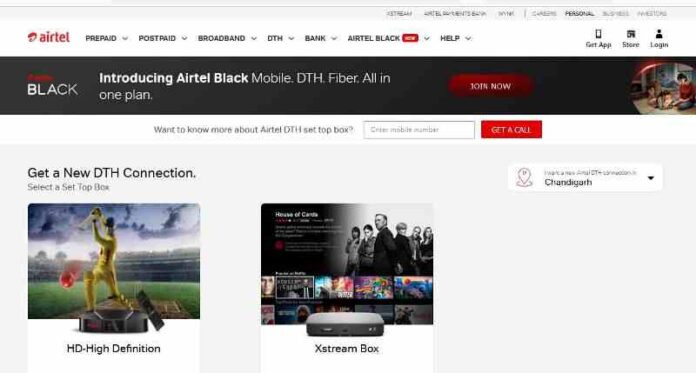
In an era of cable TV viewers, the Airtel DTH connection is gaining massive acceptance. It is primarily due to its recently announced benefit of modifying TV channels. With this new benefit, viewers can easily add or remove channels from their dth set top box as per their preference. In this article, we will understand how to make modifications to your dth packages in detail.
1. Through SMS
The simplest way to add or remove the channels from your dth packages is through text messages. So, come, let’s understand how to do so in detail:
- For adding channels
Step one: Type ADD <channel number> and send it to 54325. For instance, if you want to add a channel number, which is 64, send ADD 64 to 54325.
Step 2: Once you send the message, wait to receive an OTP on your mobile. Then, type Top OTP and send it back to 54325.
- For removing channels
Step one: Type REM <channel number> and send it to 54325. For instance, if you want to remove a channel number, which is 80, send REM 80 to 54325 once again.
Step two: Step 2: On sending the SMS, you will get an OTP on your phone number. Then, type Top OTP and forward it to 54325. NOTE: If your number isn’t registered, the SMS format will automatically change.
Since you need to insert the customer ID due to the absence of mobile registration, your message will look like this- ADD/REM <channel number><customer ID>
2. Through Website
Removing or adding DTH channels through the Airtel website is quite simple. So, come, let’s understand the process in detail below:
Step one: Visit the Airtel website
Step two: Go to the ‘Subscriber Corner’ option
Step three: Log in to your account using either your mobile number or customer ID
Step four: Press the ‘Edit’ button on the dashboard
Step five: Add or remove the channels that you want
Step six: Once done, press the ‘Go to Summary’ option
Step seven: Click the ‘Confirm & Change’ option NOTE: The requested changes will update within a couple of hours.
3. Through Airtel Thanks
DTH users can now make changes to their dth set top box channels with Airtel Thanks. Whether you want to add or remove channels, download the app on your Android and Apple phones. When it comes to Android, download Airtel Thanks from Google Play store.
An Apple user, on the other hand, needs to install Airtel Thanks from App Store. Once you’ve downloaded Airtel Thanks on your smartphone, follow these steps mentioned below:
Step one: Open Airtel Thanks on your phone and select the ‘DTH’ option under Black services
Step two: Choose the channels that you’re willing to add to your dth package
Step three: Go through the selected channels
Step four: Confirm the final selection
Step five: Complete the process NOTE: If you’ve removed certain TV channels, it will take some time to reflect in your dth package.
4. Through TV
Now, if you have an Airtel DTH HD plan, you can add and remove channels through the TV itself. Wondering how? Here, take a look:
Step one: Switch on your Airtel Digital TV
Step two: Go to channel number 998
Step three: Follow the instructions that appear on your TV screen
Step four: Send the code that pops on your screen to 54325 NOTE: It is important to send the displayed code from a registered mobile number only. Airtel provides an array of DTH channels for its viewers. So, see to it that you explore the different options carefully and make changes in your packages accordingly. Happy Binging!

